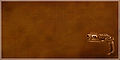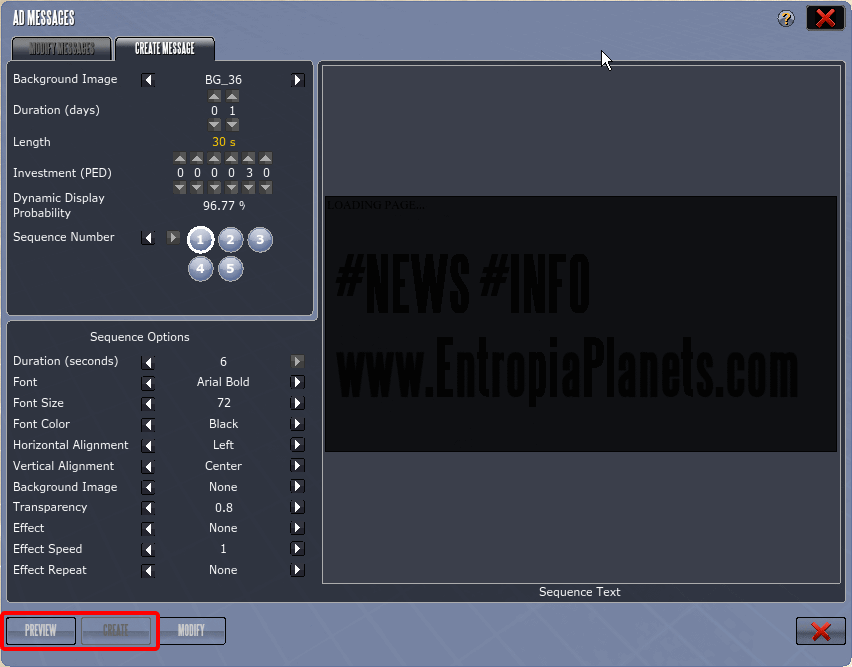Global Ad System, Ad Terminals, Ad Screens
| |||
Latest Forum Threads
Find more in the Tutorials, Guides and Help forum section! |
Guide to introduce the use of in-game advertising system in Entropia Universe.
The Global Ad System has been released with VU 8.2 in March 2006. Using Ad Terminals in game Players can place Entropia Universe related ads for a fee which are then displayed on Global Ad Screens at various places in Entropia Universe.
The in-game ad system is usually a good place for promoting sales of high value items or for promoting player organized events
Where to find ad screens displaying the ads[edit]
Planet Calypso[edit]
Big ad screens can be found at almost all major TPs, small ad screen inside service centers, bigger ones also in the terminals section of shopping malls.
ROCKtropia[edit]
..
Next Island[edit]
...
Planet Arkadia[edit]
...
Planet Cyrene[edit]
...
Preconditions for using the ad system[edit]
- holding an estate deed of an estate on the planet you want to advertise on
- access to an Ad Terminal
- at least 30 PED to pay for the ad
Where to find ad terminals[edit]
Planet Calypso[edit]
Cape Corinth TP
ROCKtropia[edit]
...
Next Island[edit]
...
Planet Arkadia[edit]
...
Planet Cyrene[edit]
...
Creating ads[edit]
When creating respectively at least when pre-viewing ads before finally adding them to the system it is recommended to use low graphics settings to ensure the ads are readable for players with low settings too. Various ads on low settings:
Ad Terminal interface[edit]
...
Ad background images[edit]
Background images can be assigned to each ad sequence individually or to the whole ad in general
This is the selection of available background images:
Previewing and finally creating the ad[edit]
You can preview the ad on the screen of the ad terminal by clicking the "Preview" button in the bottom left corner of the Ad Terminal window
Once you are satisfied with the look of the ad you can click the "Create" button (just right of the "Preview" button) to place the ad in the ad system
A confirmation button pops up and by clicking "Ok" the add is added to the rotation on planetary Ad Screens
Modifying ads[edit]
...
Links, references, contributors, categories[edit]
- Project Entropia Launches First In-Game Interactive Online Advertising and Event Hosting System
- Guide: Participant Content (PC) guide
Contributors:
|